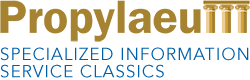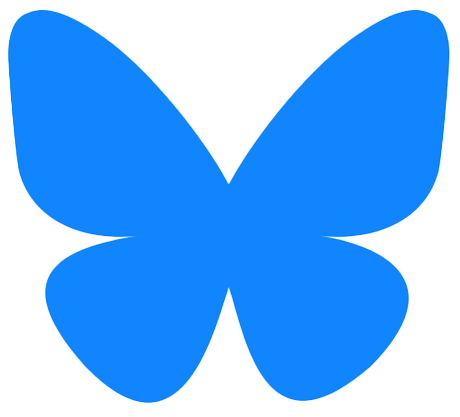Atom Feed
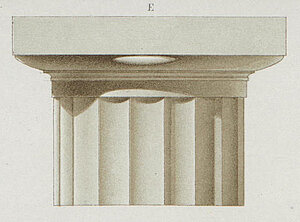
If you would like to be informed on new acquisitions in the data sources of PropylaeumSEARCH concerning your research you can subscribe to our Atom Feed. This service is free of charge and registration is not required.
To start the subscription to Atom Feed you have to conduct a query in PropylaeumSEARCH.
Subscription manual for Firefox:
- You will find the service Atom Feed
 on the right-hand side above the results list. Clicking on the symbol will direct you to the respective feed page.
on the right-hand side above the results list. Clicking on the symbol will direct you to the respective feed page. - Select “Jetzt abonnieren”.
- A dialogue box („Dynamisches Lesezeichen abonnieren“) will open, allowing you to rename the feed. That name will show in your bookmarks menu. You can choose between placement in the bookmarks menu or the bookmarks tool bar.
- Confirm the subscription by clicking on “Abonnieren”.
- From now on you will be given a list of all new search results to your query by clicking on the feed bookmark.
- To delete the feed right-click on it and select “Löschen” from the menu.
Subscription manual for Internet Explorer:
- You will find the service Atom Feed
 on the right-hand side above the results list. Clicking on the symbol will direct you to the respective feed page.
on the right-hand side above the results list. Clicking on the symbol will direct you to the respective feed page. - Select “Feed abonnieren”.
- Now you can choose a name for the feed and select a folder for it.
- We recommend to check the “Zur Favoritenleiste hinzufügen” (“Add to Favorites”) option.
- Confirm the subscription by clicking on “Abonnieren”.
- From now on you will be given a list of all new search results to your query by clicking on the feed button in your Favorites bar.
- In case you do not want to place the feed in your Favorites bar you can find a list of your feeds under „View“ – „Explorer menu“ – „Feeds“.
- To delete the feed find it in the list under „View“ – „ Explorer menu “ – „Feeds“, right-click on it and select “Delete” from the menu.