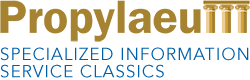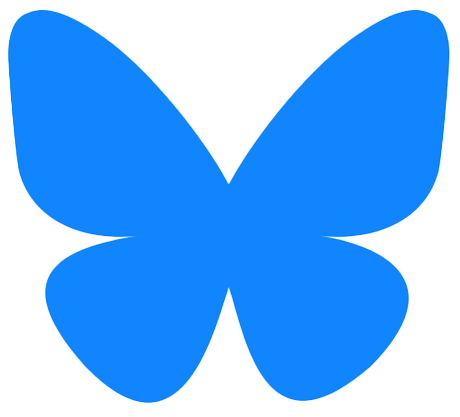Button “Read Online”
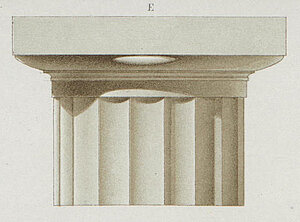
Button “Read Online”
Clicking the button “Read Online” will check the availability of direct access to full text editions. You will be either directed to the full text itself or be presented with the following choices:
“Full text via EZB”
“Other Access”
This means that access to the text might be available but has to be verified first.
“Full Text”
“Download PDF”
“Digitized Media”
This means you have direct access to the text.
“Free Access”
“Free Access (Partly)”
If these options are displayed in the selection menu you can use the service “Journals Online & Print” (JOP) to check online access to the journal you are looking for or where print issues are available.
Indication of source
On the right side under each record you can see the library or data source providing the catalogue entry. Clicking on the name of that data source will direct you to the respective online catalogue.
Additional Information
Among the record details you can find additional information:
- “Display Parent” or “Volumes”: see superordinate or subordinate titles
- “Table of Content and More”: scans of the publication’s table of content and/or cover text
- Links to reviews on the publication